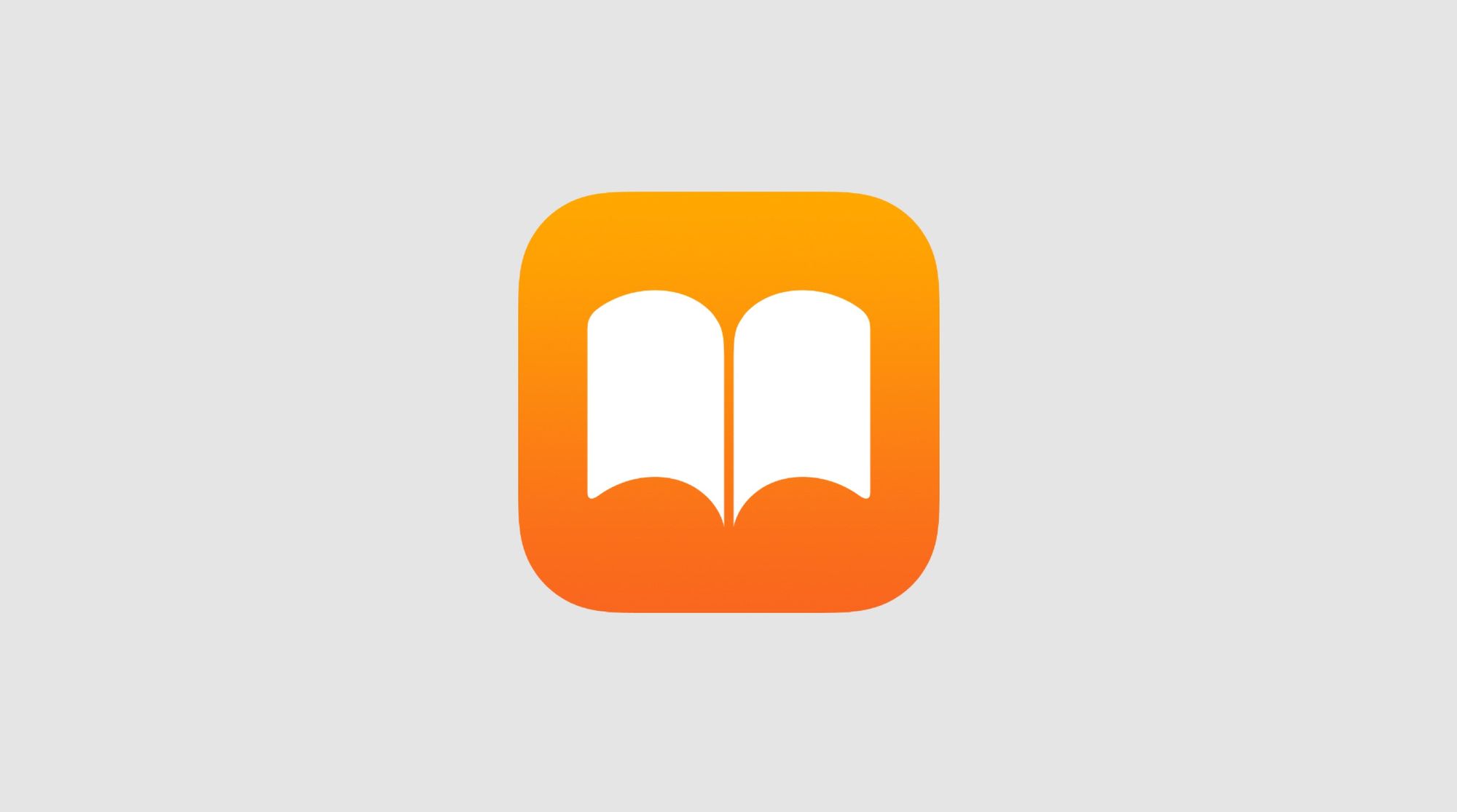Nowadays it is better and more convenient to read your favorite on a smartphone. A smartphone screen is incredibly clear and bright so it’s just perfect for reading. Using it to read your favorite books is very convenient and easy. To do this, you just need to install the free Apple Books app. You should mind that it only works on devices made by Apple Corporation. This is the main mobile reading application for these devices. The program appeared in 2010 and it is completely free.
Features
The main feature of this app is the incredible clarity of the text on the screen. The app design is very nice and neat. All the colors are bright. The animation, scrolling and overall color palette are a real pleasure. You can change the color, brightness, font type and font size if you want. There are four options for color design. Each user can choose the most suitable option. There is also a night mode, and it is possible to set its automatic activation. The pictures and illustrations in the book are perfectly visible. In this case, the screens of tablets and smartphones are probably the best option.
The book’s table of contents can be viewed quickly and easily. For this purpose there are three bars at the top of the application. Going to a particular chapter is also quite easy. You can do it literally in a second. The book will always open in the place where it was closed. This will happen even if you started reading the book on your iPhone, and decided to continue reading it on your computer or tablet. Bookmarks are also available in this app. If you want, you can mark interesting places in the book. To manage your bookmarks, just click on the bars at the top left. After that you should go to the appropriate section. It is possible to delete unnecessary bookmarks. To do this, simply swipe the bookmark to the left.
For those who like to read thoughtfully there is a special option that allows a user to mark text and make necessary notes. All you need to do is to select the text using the classic method. Then in the menu you should select the action to be done with the highlighted passage. The available actions are: copy, select, add notes, search, translate, or share. It is a very convenient feature to highlight text in some color. Another option is to underline it with a pencil.
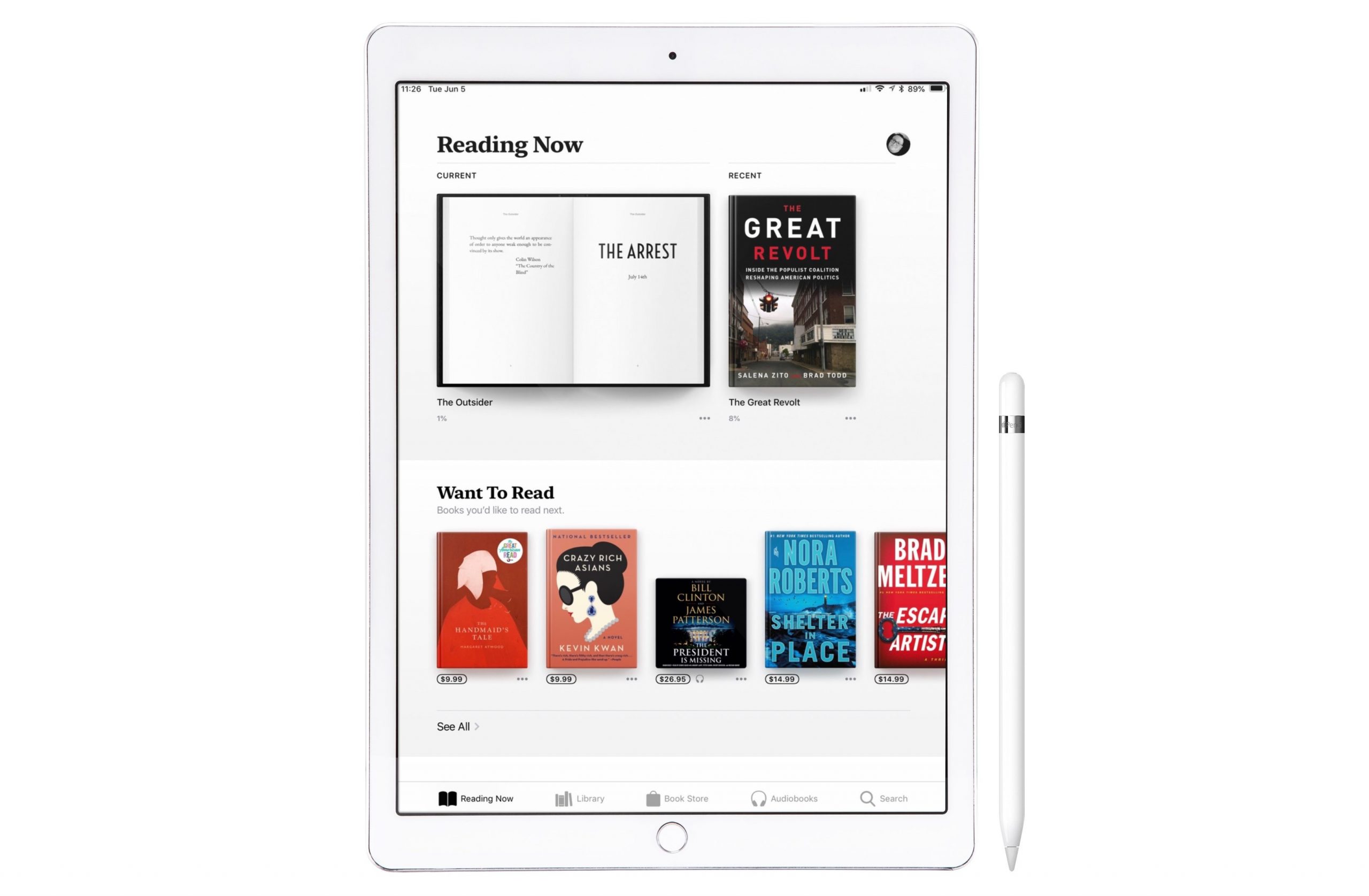
Another useful feature is the search through a book. Obviously, it is impossible to use it in a paper book. In the electronic version, however, everything is very simple. You need to click on the search icon, which is located at the top right. After that you can search for what you need. If you want, you can translate the text into a specific language. To do this, just select the fragment and click the appropriate button.
This program gives you the ability to set personal reading goals and then monitor how they are being met. The number of remaining pages you have planned for the day will be displayed at the bottom right. If there is a checkmark when you open the file, it means that your personal goal for the day has been already achieved.
Downloading books is extremely easy and convenient. There is no need to waste time copying files or connecting your iPad or iPhone to your computer. You just need to send the file to a messenger or email. After that, you need to click on it and select the appropriate sections of the menu. Sending books to yourself in this way is very easy.
This application also supports audiobooks. This is a significant advantage over other similar apps. But you should mind that the file must be in a specific format designed specifically for this application. If you wish, you can convert the file to the necessary format. Now anyone can read and listen to books using a handy app. This can be done quickly and easily.